Is it the real deal or just playing catch-up?
Figma recently dropped something big: Figma Sites. It’s their first official step into the world of live websites, no more stopping at prototypes. Now, you can design, build, and publish real, responsive websites without leaving Figma. It sounds slick, but is it really a game-changer?
In this post, I’ll unpack what Figma Sites actually brings to the table, how it might fit into real agency workflows, and where it seriously misses the mark, especially when it comes to accessibility and clean code. It’s not just about shiny launches; it’s about whether we can actually build with this, scale it, and trust it with real projects.
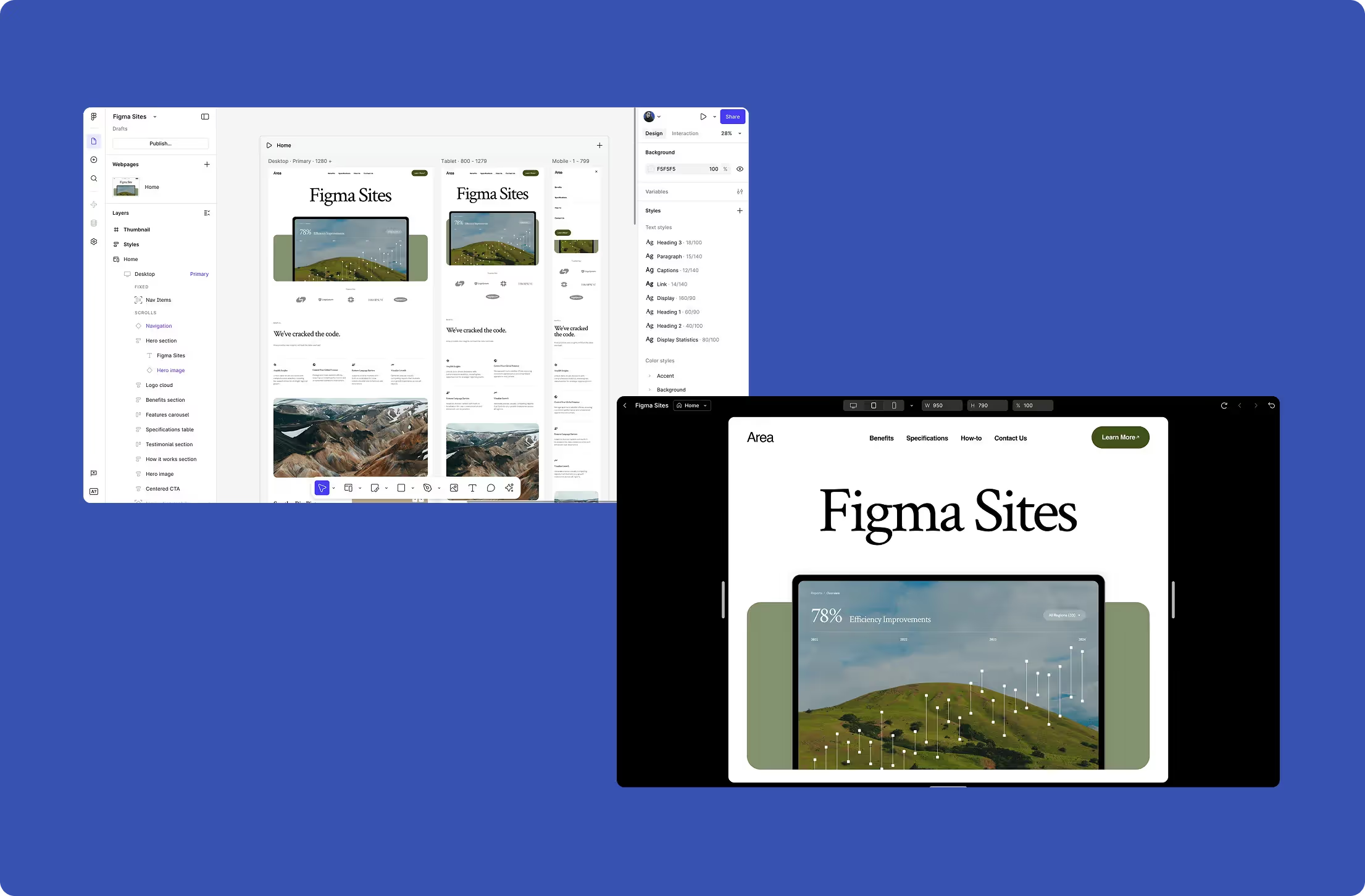
Pros and cons of Figma Sites
Figma Sites makes an ambitious entrance, but as with any early-stage product, it’s worth asking: does it deliver on that promise? For now, I would say that it’s built for designers who want to ship faster without diving deep into code. As design systems mature, the real bottleneck isn’t design. It’s delivery.
Where Figma Sites fits
It isn’t just another drag-and-drop website builder, it’s an attempt to rethink the workflow for designers, content creators, and even marketers. Here’s where it genuinely starts to stand out:
1. Unified workflow and real-time collaboration
Forget bouncing between Figma, Jira, Framer, Webflow, or Notion. With Sites, designers can go from concept to live site without switching tools. That means faster prototyping, fewer handoff issues, and fewer things getting lost in translation. Also, built on Figma’s multiplayer foundation, Figma Sites allows designers, copywriters, and marketers to work in the same file, live. Think of it like Google Docs for responsive websites.
2. Responsive design by default
Out of the box, pre-built sections and layouts are automatically responsive. Complex animations like scroll effects or parallax can be added visually, reducing the need for manual front-end tweaking.
3. AI-powered elements
Figma has teased AI-assisted features that could make adding interactions like sticky headers or typewriter effects as easy as typing a prompt. While the foundation is there with AI tools for content editing and image tweaks, the more advanced interaction generation is still under development.
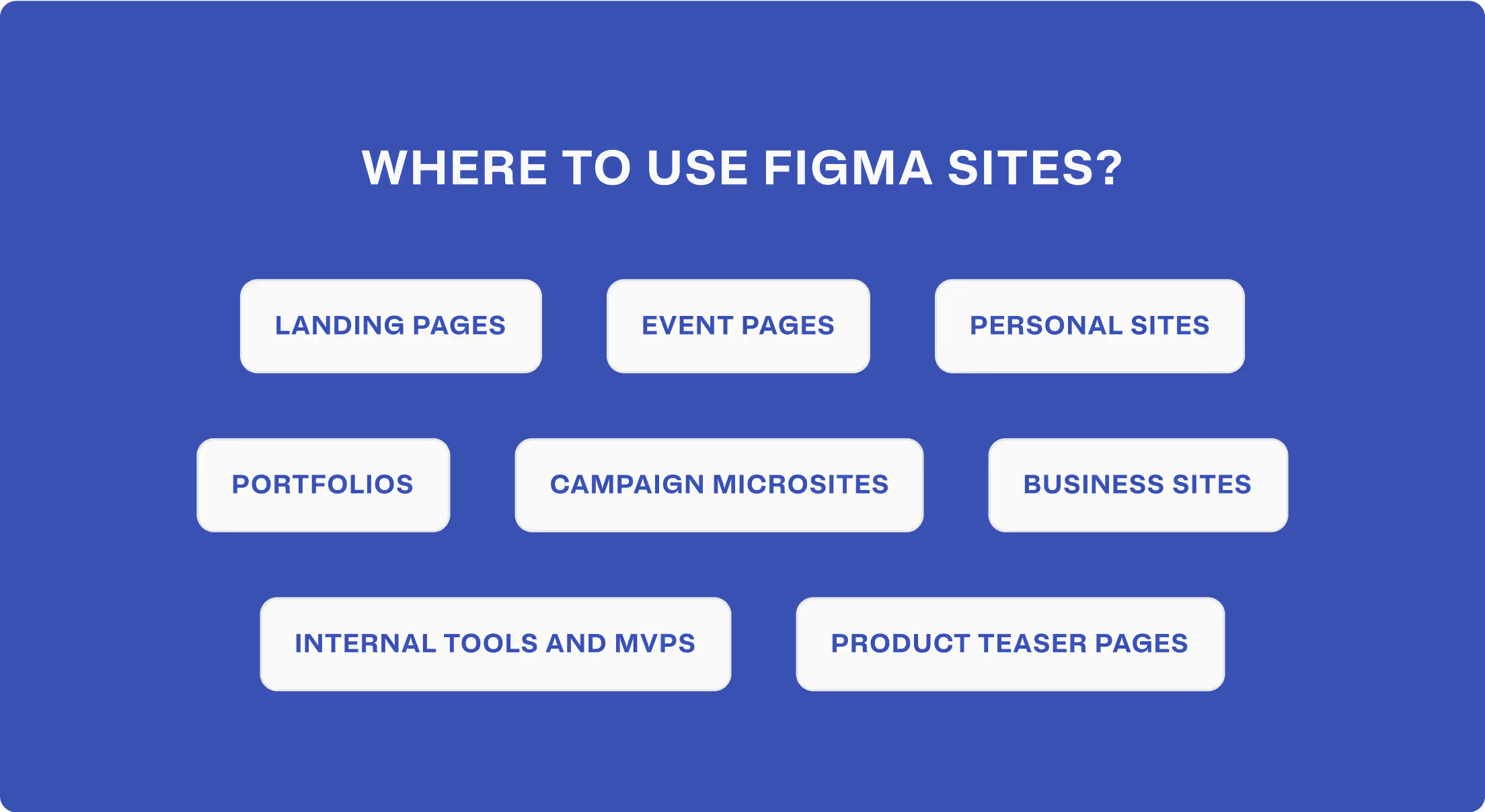
Figma Sites templates
Figma Sites currently offers a curated selection of templates designed to help users get started quickly, ranging from landing pages and portfolios to basic marketing sites. These templates follow responsive design principles and showcase how layout blocks and interactions can be customized directly in Figma.
Figma Sites limitations
Even with the excitement, Figma Sites still faces growing pains, especially when it comes to technical depth, accessibility, and scalability.
1. SEO optimization? Not there yet
Important SEO features like meaningful heading structure, alt tags, and clean, crawlable content are missing or half-baked. Sites may look beautiful, but right now, they’re not search engine–friendly enough for content-heavy or growth-focused projects.
2. CMS is underbaked
There’s talk of a built-in CMS for managing blog posts or marketing content, but it’s still in development. For now, Webflow and even Notion-integrated solutions offer far more control, especially for advanced content needs like localization, filtering, or roles and permissions.
3. Accessibility & HTML semantics
As much as Figma Sites pushes the envelope in design-to-site workflows, there’s one area where it currently stumbles: accessibility and semantic HTML.
In its current state, Figma Sites generates code that is, frankly, a pile of <div>’s. Semantics are thrown out the window: headings, buttons, landmarks, and alternative text all seem to be missing or inaccessible in the demo examples. This isn’t just a nitpick; it’s a structural issue that impacts who can use the web and how. If the sites are only divs, it’s essentially impossible to release accessible websites with it.

This matters because businesses, especially in regulated industries and global markets, can’t legally or ethically ship inaccessible websites. Accessibility isn’t optional. And while no tool can guarantee perfect accessibility out of the box, it must empower creators to do it right.
Authoring tools, by their nature, shape the output. If they make it impossible to add alt text, semantic tags, or ARIA labels, then they are actively excluding people. We encourage the Figma team to review the W3C’s Authoring Tool Accessibility Guidelines (ATAG). These standards offer a framework to help tools like Figma Sites support accessible authoring, not just in output, but in the workflow and interface itself. Accessibility shouldn’t be a post-launch fix or a “Pro” feature. It should be foundational. And this is where Figma has a real chance to lead, not just with flashy effects, but by enabling real, inclusive interactivity.
That means:
- Letting designers declare semantic roles (e.g., heading, button, nav) during design
- Ensuring the generated code supports proper keyboard navigation and screen readers
- Providing fields for alternative text and accessible labels
- Avoiding div soup and embracing modern HTML best practices
As Mat Marquis recently noted, this is about more than just features, it’s about not de-skilling design to the point that inclusive work becomes impossible.
“Figma forgets that true interactivity — buttons and links, not parallax and spinning objects — is the core feature of the web.”
From prototype to production: Launching a SaaS MVP with Figma Sites
If Figma Sites keeps improving, we might stop prototyping entirely and just build the real thing from the start. That means faster validation, tighter loops with stakeholders, and fewer “Can we build this?” convos.
At CoreLine, we recently explored Figma Sites while building a lightweight MVP site for a SaaS website. The goal was to launch a temporary site within 48 hours that could scale later.
Here’s what happened:
- We had wireframes in Figma already.
- Instead of exporting and briefing devs, we used Sites to publish a basic version live.
- The team could instantly edit headlines, swap graphics, and test layouts collaboratively.
Was it perfect? No. But it helped validate messaging fast, and we had something shippable by the end of day two. For agile sprints, campaigns, and proofs of concept, this could become a go-to.
Final thoughts
Figma Sites represents a promising step toward unifying design and development workflows, especially for simple sites and rapid MVPs. However, for complex web projects-those requiring advanced customization, robust CMS features, strong accessibility, and SEO-its current limitations are significant. Agencies and teams building enterprise-scale or content-heavy platforms will likely find Figma Sites lacking in critical areas. Until Figma addresses these gaps, it is best viewed as a tool for quick prototypes, landing pages, or small-scale projects, rather than a comprehensive solution for complex web development.
If you’re exploring how to move faster, from mockup to MVP, without sacrificing structure or scale, let’s talk. At CoreLine, we don’t just follow the latest tools: we test them, break them, and make them work for your actual needs.






