Introduction
Enterprise onboarding is where promising deals either accelerate or stall. For C‑level leaders, product managers, startup founders, and marketing directors, it’s the moment your platform proves it can fit into complex organizations without friction. Yet onboarding is still treated as a project hand‑off instead of a product capability. The result: slow implementations, endless security reviews, permissions mismatches, and usage that never expands beyond a pilot.
This article presents a practical Enterprise Onboarding Architecture: a product‑ready blueprint to shorten time‑to‑value, satisfy InfoSec from day one, and set the foundation for scale. Unlike generic “getting started” checklists, this approach bakes onboarding into your web or mobile application, turning it into a growth lever rather than an afterthought.
As a custom software partner, CoreLine combines engineering, UX/UI, and product consulting to align onboarding with business outcomes. Whether you’re planning an MVP, modernizing an enterprise application, or launching a new platform, the same architectural decisions govern how fast customers adopt—and how confidently your revenue team can sell.
Event/Performer Details
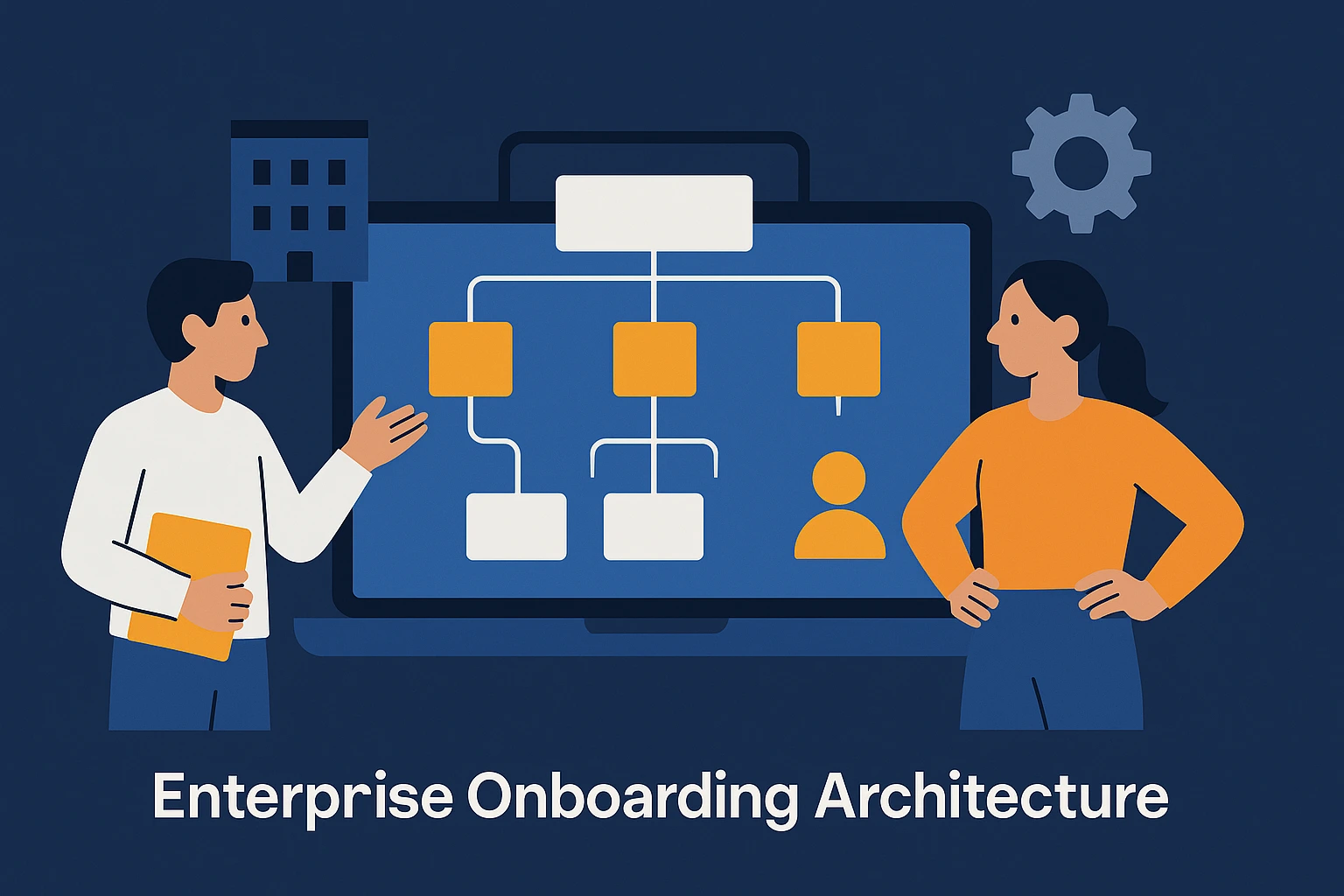
To keep the structure consistent with how your stakeholders evaluate initiatives, we’ll outline the “who and what” of Enterprise Onboarding Architecture as if it were a formal program launch.
- Organizers: Product, Engineering, Design, Security, Customer Success, and Sales Engineering working as a single “onboarding product” team.
- Headliners: Identity and Access Management, Account Hierarchies, Entitlement Models, Data Residency and Compliance, Auditability, and Integration Accelerators.
- Supporting Acts: Implementation toolkits, sandbox environments, and reporting that proves value within the first 30–60 days of go‑live.
- Audience: Enterprise buyers, admins, implementation partners, and everyday end users.
This is not a one‑time event. It is a persistent capability embedded in your platform, with a roadmap, metrics, and governance like any other mission‑critical feature set.
Why You Shouldn’t Miss It
- Faster sales cycles: Pre‑baked controls and artifacts reduce InfoSec back‑and‑forth and shorten procurement loops.
- Lower onboarding cost: Clear roles, entitlements, and templates minimize custom one‑offs and PS overrun.
- Higher adoption: Admin‑friendly setup flows and templates drive organization‑wide activation, not just pilot teams.
- Risk reduction: Built‑in audit trails, data boundary controls, and change management reduce compliance exposure.
- Scalable growth: Hierarchies and SCIM‑based provisioning make expansions, subsidiaries, and M&A scenarios routine.
The business case: onboarding as a growth system
Enterprise customers rarely churn for lack of features; they churn because the product doesn’t fit their org. That fit is determined by:
- Identity trust: Can their identity provider own authentication and lifecycle events (joiner, mover, leaver)?
- Governance clarity: Can they model their org charts, cost centers, and workstreams without hacks?
- Data boundaries: Can they prove who can see what, where, and for how long?
- Time‑to‑value: Can their first meaningful use case go live before enthusiasm dies?
Treating these as product capabilities—rather than project deliverables—directly impacts pipeline velocity and net revenue retention.
Architecture pillars
1) Identity and lifecycle
- SSO as table stakes: Support SAML 2.0 and OIDC with admin‑level setup wizards. Offer preset configurations (e.g., “Okta,” “Azure AD,” “Google Workspace”) to reduce friction.
- SCIM provisioning: Automate user and group lifecycle. Map corporate groups to roles and entitlements without manual CSV uploads.
- Just‑in‑time (JIT) with guardrails: Allow JIT account creation only when mapped to an approved domain and default entitlement set.
- Session design: Balance security (short tokens, refresh strategies) with usability (graceful re‑auth and offline states for mobile).
2) Account hierarchy and tenancy model
- Multi‑level structure: Organization → Business Unit → Team → Project (or analogous levels). Each level owns settings, data scopes, and budgets.
- Delegated administration: Distinguish Org Admin, Business Unit Admin, and Team Admin to distribute control without opening the blast radius.
- Cross‑tenant roles: Support external collaborators with scoped access. Make guest access explicit, time‑bound, and auditable.
- Data partitioning: Align storage strategy with tenancy—separate databases or schemas per org for strong isolation; shared with row‑level security where appropriate.
3) Entitlements and packaging
- Role‑based access control (RBAC) + fine‑grained permissions: Start with roles (Admin, Manager, Contributor, Viewer) and refine with permission toggles for sensitive actions.
- Feature flags by plan and org: Use flags to enable plan‑based capabilities, staged rollouts, and customer‑by‑customer launches.
- Usage meters: Track seats, API calls, storage, and premium feature use. Expose admin‑visible dashboards to preempt billing surprises and support expansions.
4) Data boundaries and compliance
- Residency controls: Where applicable, allow data region selection at the org level (e.g., US, EU). Make cross‑region access explicit.
- Retention policies: Configurable retention and deletion for objects, logs, and backups with admin‑visible schedules.
- PII and secrets handling: Tokenize sensitive fields and segregate encryption keys. Offer bring‑your‑own‑key (BYOK) options for regulated enterprises.
- Audit trails: Immutable logs for authentication events, permission changes, exports, and destructive actions. Provide admin search and export.
5) Integration accelerators
- Admin‑first connectors: Templates for SSO, SCIM, SIEM, MDM, and key SaaS tools in the workflow (e.g., ticketing, data warehouse, CRM).
- Webhooks and event catalogs: Publish a stable event schema with retry, signing, and replay to support downstream automation.
- Sandbox and sample data: Safe environments for partners and admins to validate mappings and policies before production.
6) Implementation experience
- Guided setup: A non‑technical wizard that walks admins through domains, identity, org structure, and roles with live validation.
- “Day‑1” templates: Pre‑built configurations by industry and size (e.g., “3‑BU US enterprise,” “Global org with EU residency,” “Subsidiary‑heavy holding company”).
- Change management: In‑product announcements, step‑by‑step install checklists, and collateral for internal enablement.
UX patterns that move the ROI needle
- Admin mental model first: Design the IA for how admins think about their org—not how your database is structured.
- Progressive disclosure: Don’t force all choices up front. Start with “good defaults,” offer advanced controls later.
- Preview before commit: Show the impact of permission and data policies before they’re saved.
- Explainability: Inline “why this matters” and tooltips that translate technical settings into business risk and benefits.
- Self‑serve over tickets: Wherever possible, make onboarding self‑managed with clear escape hatches to human help.
A 0‑60‑120 day rollout plan
- Days 0–30: Foundations
- Release SSO and role templates for top three IdPs.
- Launch hierarchical accounts at two levels (Org, Team) with delegated admin.
- Ship guided setup, sandbox, and “Day‑1” usage dashboard.
- Days 31–60: Governance and scale
- Add SCIM group provisioning and cross‑tenant guest access.
- Introduce feature flags by plan and org; light‑up premium features for design partners.
- Deliver audit log search and export for admins.
- Days 61–120: Integrations and proof of value
- Publish webhook catalog and secure endpoints.
- Add SIEM connector and data residency choices where applicable.
- Roll out “first value” reports—usage, adoption by org level, and time‑to‑activation.
Practical Information
- Who owns what
- Product: Onboarding roadmap, packaging rules, and admin experience.
- Engineering: Identity, entitlements, data partitioning, and integration reliability.
- Design: Admin UX, accessibility, and change‑management content.
- Security: Threat modeling, SDLC controls, and evidence collection for questionnaires.
- Customer Success: Implementation playbooks and health scores tied to activation metrics.
- Sales Engineering: Demo environments and “security‑ready” assets.
- Documentation to prepare
- Security and privacy: SOC 2 scoping, DPIA templates, data flow diagrams, encryption key handling, backup/restore policy, disaster recovery RTO/RPO.
- Product: RBAC matrix, entitlement catalog, event schema, and integration runbooks.
- Legal: MSA and DPA language aligned with residency and retention options.
- Metrics to track from day one
- Time‑to‑SSO: Request to working SSO.
- Time‑to‑first‑value: Admin config to first completed workflow.
- Activation coverage: % of intended users provisioned and active by org level.
- Implementation CSAT: Admin satisfaction within 45 days.
- Expansion signals: Additional business units added, premium features adopted.
- Typical risks and mitigations
- IdP drift: Enterprise IdP settings change without notice. Mitigate with detection, alerts, and safe fallbacks.
- Permission sprawl: Over‑broad roles creep in. Mitigate with least‑privilege defaults and periodic entitlement reviews.
- Custom one‑offs: Guardrail with feature flags and templates; retire bespoke configs quickly.
Implementation deep dive
Identity flows
Map your flows explicitly:
- IdP‑initiated login → Just‑in‑time user creation → Group mapping → Default role assignment → Post‑login checklist.
- SCIM group event → Role/entitlement update → Resource scope recalculation → Audit log entry → Notification to admin.
Entitlements catalog
Start small:
- Admin: All org settings, billing, audit, residency.
- Manager: Team settings, invitations, approvals.
- Contributor: Create/edit core objects; no org‑wide changes.
- Viewer: Read‑only with export controls.
Add toggles for sensitive features (e.g., exports, API keys, bulk actions) and industry‑specific capabilities.
Data boundary decisions
- Strong isolation (per‑org database) for regulated customers or high‑sensitivity data.
- Shared storage with row‑level security for lighter‑weight tenants.
- Encrypt at rest with org‑scoped keys when offering BYOK; document rotation and revocation.
Go‑to‑market enablement
- Demo scripts: Show admin wizard, SSO setup, role assignment, and audit export in <10 minutes.
- Security pack: One‑pager on identity, data handling, and audit. Include diagrams and evidence checklists.
- Pricing and packaging: Tie premium governance features (advanced audit, residency choices, SIEM integration) to enterprise plans, but ensure core SSO is table stakes.
Common anti‑patterns to avoid
- “We’ll handle it in implementation.” If it’s necessary for most customers, it belongs in the product.
- “CSV is enough.” It isn’t for lifecycle events at enterprise scale—use SCIM and event‑driven automation.
- “One super‑admin.” Delegation is mandatory for large orgs; single super‑admins cause bottlenecks and risk.
- “Hidden meters.” Surface usage and limits transparently to avoid surprise invoices and lost trust.
Conclusion
Enterprise onboarding is not paperwork—it’s product. When identity, hierarchy, entitlements, data boundaries, and integrations are designed as first‑class features, you accelerate time‑to‑value, reduce risk, and create a repeatable path from pilot to organization‑wide adoption. That is how a custom platform, mobile app, or web application turns into a durable growth engine.
If you want an onboarding capability that closes deals and scales with your customers, we can help—from MVP development services to enterprise application development and product‑led implementation design. Contact CoreLine to design and build your Enterprise Onboarding Architecture today.






