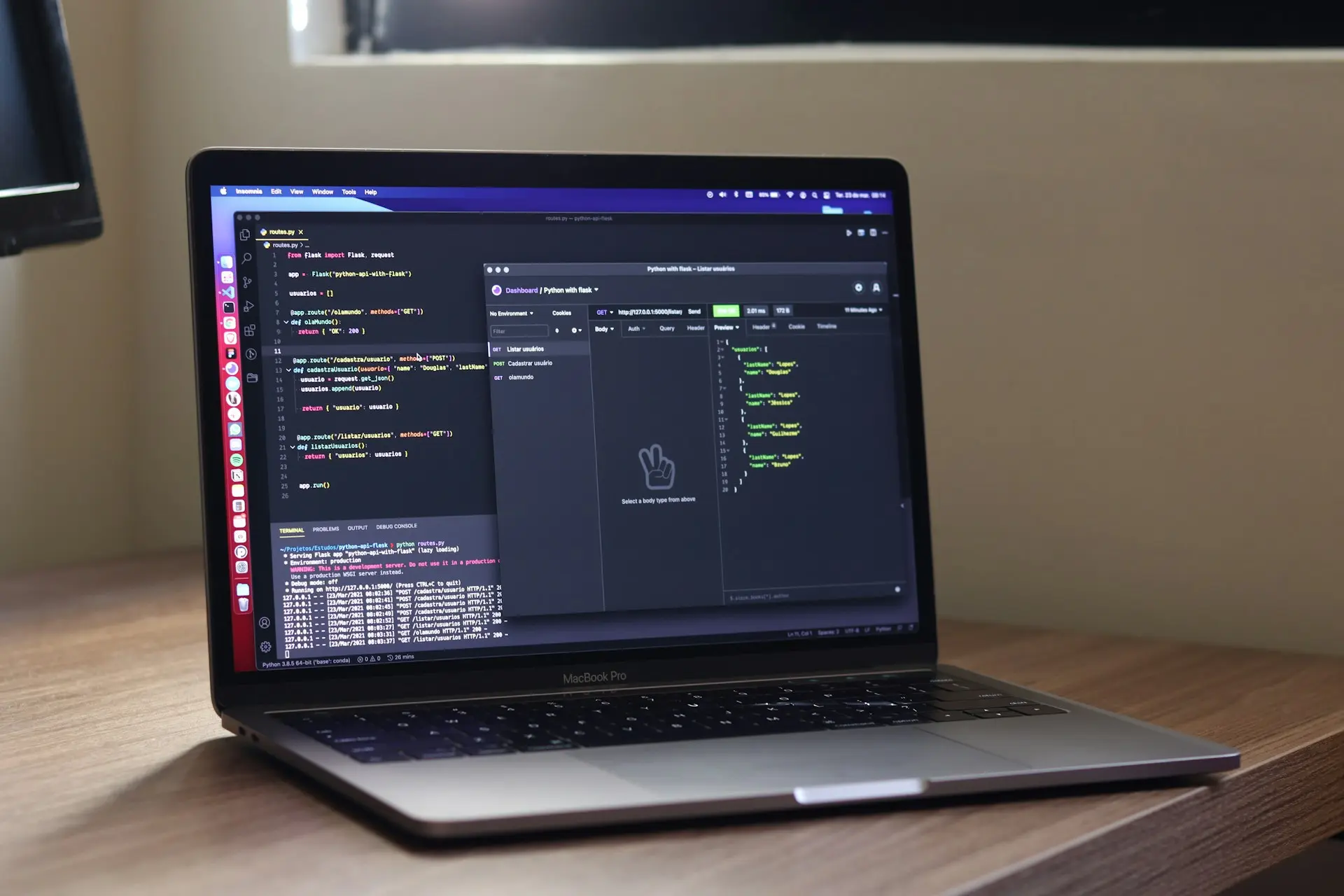Introduction

Most organizations put massive effort into building their mobile app—and only a fraction into how it will be distributed, updated, and governed once it leaves the CI pipeline. In the consumer world, stores provide discovery, updates, crash feedback, and even staged rollouts. Inside the enterprise, those responsibilities shift to you. Decisions you make about distribution will determine everything from security posture and compliance exposure to adoption, support volume, and total cost of ownership.
For C‑level leaders, product managers, founders, and marketing directors, the stakes are high. A misstep in app distribution can stall a promising initiative: pilots that never reach the field, employees locked out after a certificate expires, unsupported BYOD scenarios, or slow rollouts that hide critical defects. This article lays out a pragmatic playbook used by CoreLine to ship and scale mission‑critical mobile apps in regulated and complex environments.
Event/Performer Details

- Event: Enterprise Mobile Distribution Clinic (CoreLine)
- Format: 90‑minute working session for your product, security, and IT stakeholders
- Location: Online or on‑site (by request)
- Deliverable: A tailored distribution diagram with recommended tooling, rollout strategy, and governance checklist
- Cost: Complimentary for qualified initiatives; limited slots each month
- How to request: See CTA at the end of this article
Why You Shouldn’t Miss It
- Reduce time‑to‑deploy by aligning Dev, Sec, and IT around one distribution model.
- Prevent outages with certificate/signing lifecycle governance before launch day.
- Support COPE/BYOD without sacrificing security or employee experience.
- Establish release rings and phased rollouts to catch defects early.
- Lower run costs by standardizing app configuration and telemetry across platforms.
- Create an audit trail suited for enterprise reviews and partner due diligence.
What “Distribution” Really Means in the Enterprise
Distribution is not “where to upload the binary.” It is a product capability spanning:
- Identity and device trust: Who should get the app, on which devices, under what posture?
- Configuration at scale: How do you deliver tenant IDs, API endpoints, feature toggles, or SSO settings without a custom build?
- Rollout control: How do you pilot safely, stage releases, and pause if metrics degrade?
- Compliance and audit: Can you show who had which version and when? Who approved the release?
- Supportability: Can IT remediate remotely (wipe corporate data only, reset configs, revoke access) without re‑imaging devices?
When these are defined upfront, you avoid rework in architecture, DevOps, and UX, and you accelerate procurement approvals because controls are demonstrable.
The Four Primary Distribution Models
1) MDM/EMM Managed Distribution
If your organization uses a mobile device or endpoint management platform (e.g., Microsoft Intune, VMware Workspace ONE, Jamf), managed distribution is the default choice. Advantages:
- Device compliance checks and Conditional Access before install.
- Silent installation for corporate‑owned devices; optional for BYOD.
- Managed App Config: deliver environment variables, feature flags, or SSO endpoints without rebuilding.
- Remote actions: selective wipe, block, or force updates.
Considerations:
- Coordinate app identifiers and signing so MDM can recognize and replace builds cleanly.
- BYOD privacy: prefer app‑level management (containerization) to maintain user trust.
2) Apple Business Manager (ABM) with Custom Apps
For iOS/iPadOS, ABM enables private distribution via App Store Connect as a “Custom App” restricted to your organization or a partner’s. Benefits:
- Discovery and updates feel “native” to users.
- Works well with MDM assignment for zero‑touch deployment.
- Satisfies legal/policy teams that require Apple‑signed delivery pathways.
Considerations:
- Align bundle identifiers and entitlements with ABM requirements.
- Plan for review time and metadata; keep sensitive screenshots and descriptions in private channels.
3) Managed Google Play (Private Apps and Collections)
For Android in enterprise, Managed Google Play provides private app listings and collections curated for specific groups. Benefits:
- Integrates with leading EMMs for policy enforcement and silent installs.
- Supports staged rollouts; strong telemetry through Play Console.
Considerations:
- Confirm device types (Android Enterprise work profile vs. fully managed) to match policy options.
- For ruggedized/kiosk devices, combine with lock task mode and dedicated device policies.
4) Sideloading and Private Stores (Edge Cases)
Sideloading (installing APK/IPA directly) is useful for internal labs or specialized devices, but it increases operational risk:
- Complex signing/trust flows, especially on iOS.
- Difficult to enforce minimum versions and revoke compromised installs.
- Limited telemetry and weak auditability.
Use sparingly—prefer managed channels for anything beyond prototypes.
Choosing the Right Model: A Decision Lens
Select your distribution path using six inputs:
- Audience and ownership: COBO/COPE corporate fleets favor MDM with silent install; BYOD usually blends public listing (custom/private) with app‑level management.
- OS mix and device realities: Field workers on rugged Androids differ from executives on iOS.
- Security posture: Need Conditional Access, per‑app VPN, DLP? Prioritize managed distribution.
- Update cadence: Weekly deployments require ring‑based rollouts; quarterly releases may pass through formal CAB approvals.
- Compliance scope: If audits ask “who ran version X on date Y,” prefer ABM/Managed Play with MDM assignment and immutable logs.
- Support model: If IT must reset configs or wipe corporate data quickly, managed distribution is non‑negotiable.
Governance and Rollout Mechanics
Release Rings and Phased Rollouts
Adopt at least three rings:
- Internal: Engineers and product team with crash/ANR alerts turned up.
- Pilot: 3–10% of target users representative by region, device, and network conditions.
- Production (phased): Begin with 10–20%, pause on KPI regression, then expand.
Pair with server‑controlled feature flags to decouple code deployment from feature exposure.
Signing and Provisioning Lifecycle
- Own your signing keys (or your CI secrets) with rotation policy and a break‑glass procedure.
- Track certificate and provisioning profile expiry dates with alarms months in advance.
- Keep bundle IDs stable; changing them later breaks updates and can duplicate app footprints on devices.
Managed App Config and Secrets
- Deliver environment URLs, tenant codes, or SSO authority endpoints via Managed App Config.
- Never hardcode secrets; use per‑device tokens issued server‑side and rotate periodically.
Security and Compliance Hooks
- Identity: Use OpenID Connect or SAML SSO with device compliance claims; require MFA for sensitive roles.
- Data controls: Enforce encryption at rest; enable OS‑level data loss prevention where supported; keep offline caches minimal and expirable.
- Least privilege: Gate admin/impersonation features by role; add in‑app audit logs for sensitive actions.
- Provenance: Capture build metadata (commit SHA, dependency SBOM, signing identity) at release; store alongside distribution artifacts.
- Distribution audit: Maintain records of who approved release, which groups received it, and when staged rollouts crossed thresholds.
Operational Analytics Without the Public Stores
You won’t get consumer‑store reviews—but you still need fast feedback loops:
- Crash/ANR: Instrument with a unified crash platform across iOS/Android; route alerts by ring.
- Adoption: Track installs vs. eligible devices (from MDM), first‑run completion, and session frequency.
- Feature validation: Tie feature flags to usage events; disable or increase exposure dynamically.
- Support: Embed contextual help and lightweight feedback; create a support tag that includes app version, ring, device posture.
Practical Information
- Stakeholders to involve:
- Product: defines rollout KPIs, pilot cohorts, and feature flags.
- Security/Compliance: sets access policies, audit scope, and data retention.
- IT/Endpoint: manages MDM/EMM assignment, device compliance, and support runbooks.
- Engineering/DevOps: owns CI/CD, signing, and release automation.
- Typical timeline to first governed release:
- Week 1–2: Decide distribution model, set up ABM/Managed Play tenants, register identifiers.
- Week 3–4: Integrate SSO, Managed App Config, crash/analytics, and feature flagging.
- Week 5: Internal ring; fix crashers, verify Conditional Access.
- Week 6: Pilot ring; define rollback criteria and playbook.
- Budget signals:
- One‑time: tenant setup, CI/CD hardening, SBOM/signing automation, ABM/Play configuration.
- Recurring: crash/analytics seats, MDM licensing (often already owned), certificate renewals.
- Documentation to produce:
- Distribution diagram, release ring policy, signing lifecycle SOP, rollout/rollback runbook, audit evidence template.
Common Pitfalls We Fix
- BYOD backlash: Requiring full device management for a single app. Remedy: app‑level management with clear privacy boundaries and selective wipe only.
- Expired certificates causing outages: No monitored inventory of signing artifacts. Remedy: centralize signing with machine‑readable expiry alerts and an annual rotation drill.
- “Works on Wi‑Fi” releases: Pilot cohort didn’t represent real‑world network conditions. Remedy: pilot in all target environments, including weak/roaming networks and older devices.
- Duplicated app listings: Changing bundle IDs mid‑stream. Remedy: lock identifiers at discovery; treat them as part of contract.
- Untraceable hotfixes: Ad‑hoc sideloading for urgent patches. Remedy: pre‑approve a fast track within managed channels with gates and provenance captured.
Implementation Checklist
- Decide ownership: name a Distribution Owner for the product.
- Select model(s): MDM‑managed, ABM Custom App, Managed Play, or a hybrid.
- Create tenants and identifiers: ABM/Play organizations, bundle IDs, signing keys, certificates.
- Harden CI/CD: automatic versioning, SBOM generation, signed artifacts, provenance recording.
- Integrate controls: SSO with device claims, Managed App Config, feature flag SDKs, crash/analytics.
- Define rings and KPIs: internal, pilot, phased production; rollback thresholds and who decides.
- Publish runbooks: rollout, rollback, incident response, selective wipe.
- Rehearse: dry‑run a certificate rotation and a staged rollback before go‑live.
Conclusion
A strong distribution strategy is the difference between a mobile initiative that scales and one that stalls. Treat distribution as a first‑class product capability—governed, observable, and rehearsed—and you’ll ship faster with less risk, better security, and lower support costs.
If you want a tailored plan for your organization, book our Enterprise Mobile Distribution Clinic. We’ll map your landscape, recommend the right path, and leave you with a concrete governance checklist your teams can execute.
Contact CoreLine to schedule your clinic or discuss an upcoming release.