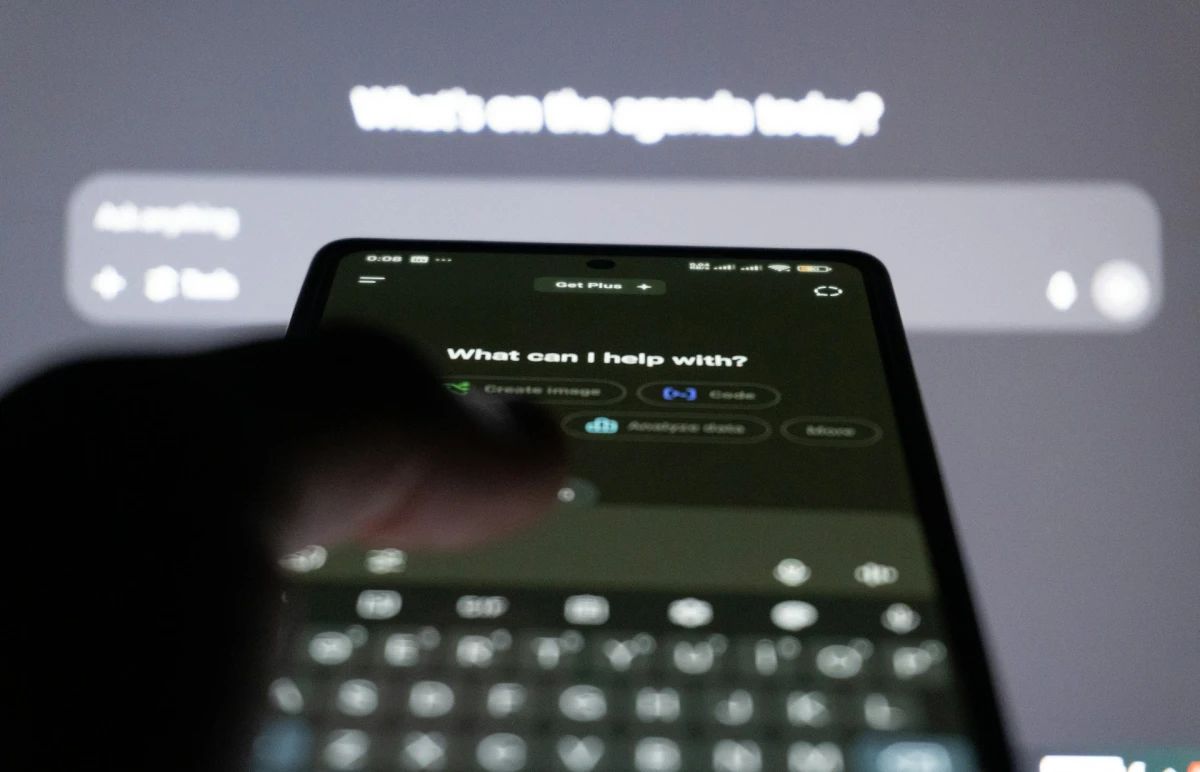Introduction

Legacy applications rarely die on their own. They linger, quietly siphoning budget, complicating audits, and creating operational risk. For many organizations, the cost of keeping a seldom‑used system online—licenses, infrastructure, security patching, knowledge retention—exceeds the value it delivers. Yet turning it off without a plan can jeopardize compliance, reporting, and business continuity.
This playbook distills CoreLine’s product, engineering, and strategy experience into an end‑to‑end approach for safely retiring legacy systems. It’s designed for C‑level leaders, product managers, founders, and marketing directors who need to reduce run costs, simplify their stack, and minimize risk while preserving the institutional knowledge and data the business still depends on.
If you’re operating in regulated environments or selling into enterprises, deliberate decommissioning isn’t optional—it’s a core capability. The following guide shows how to make it repeatable, auditable, and value‑accretive.
Event/Performer Details

- Event: Enterprise Application Decommissioning Clinic (Executive Workshop)
- Format: Virtual, live or on‑demand
- Audience: CIO/CTO, CISO, CFO/Finance leaders, Heads of Product/Engineering, Compliance and Data teams
- Duration: 90 minutes plus Q&A
- Speakers: CoreLine product consultants, enterprise architects, and UX leads
- Availability: By request in US/EU‑friendly time zones
Why You Shouldn’t Miss It
- Clear, actionable framework to retire apps without disrupting operations
- Checklists for legal hold, data retention, and privacy obligations
- Architecture options for read‑only archives and evidence‑grade exports
- Templates for stakeholder alignment, communications, and cutover plans
- ROI model that translates technical steps into executive‑level outcomes
- Practical risk controls mapped to security and compliance expectations
- Tailored guidance for digital products, web applications, platforms, and enterprise applications
The business case for decommissioning
Keeping a legacy app “just in case” carries hidden costs:
- Run costs: hosting, licenses, monitoring, backups, support
- Change risk: outdated dependencies and patch gaps increase incident probability
- Knowledge loss: as SMEs move on, the cost of re‑learning rises
- Sales friction: complex vendor security questionnaires and platform sprawl deter enterprise deals
Strategic decommissioning reclaims budget for innovation, reduces audit scope, and improves reliability across your portfolio. For leaders searching “custom web app development agency” or “enterprise application development,” a rigorous off‑ramp is as important as your roadmap.
What decommissioning really means
Decommissioning is not “pull the plug.” It’s a governed program that:
- Preserves information value through validated exports and retention plans
- Provides evidence for regulators, auditors, and buyers
- Maintains user trust via predictable transitions and support
- Eliminates technical pathways that re‑introduce risk later
Think of it as product lifecycle management after end‑of‑life: you’re designing the last version—an immutable, cost‑efficient state that still serves business needs.
When to decommission vs. modernize vs. retain
Use a simple triage matrix:
- Decommission: Low usage, clear successor system, high run cost, heavy compliance burden
- Modernize: High usage, differentiating capability, moderate run cost, tractable upgrade path
- Retain: Mandated by regulation or contract, or functionally unique with no alternative
Signals it’s time to decommission:
- The app is used only for historical lookup or occasional reporting
- Licensing renewal exceeds the cost of purpose‑built archival
- Security updates are no longer available or economically viable
- Successor platforms cover live workflows; legacy is shadow IT
Governance guardrails you must define upfront
- Scope and objectives: Which environments, integrations, and user groups are in play?
- Authority: Who signs off on data retention schedules, legal holds, and disposal?
- Controls: How will you prove completeness, accuracy, and integrity of exports?
- Timelines and freeze periods: When do you flip to read‑only? When do redirects go live?
- Acceptance criteria: What constitutes “done” for each stakeholder (Legal, Security, Finance, Ops)?
Document these in an Initiation Memo, then track decisions in a lightweight ADR (Architecture Decision Record) log.
Data retention and compliance, simplified
Your retention plan should answer four questions for each data class:
- What must be kept (records scope)?
- For how long (retention schedule)?
- In what form (format and storage)?
- How quickly must it be retrievable (SLA)?
Common patterns:
- Evidence‑grade exports: Write‑once formats (e.g., immutable object storage with versioning and retention locks), plus manifest files and checksums for integrity.
- Selective redaction: Apply privacy minimization before export; keep keys separate under strict access controls.
- eDiscovery mapping: Index metadata (who/what/when) to enable targeted retrieval without spinning the app back up.
For health, finance, or EU‑resident data, align retention with sector‑specific obligations and cross‑border rules. Your CISO and counsel should co‑own the plan.
Architecture options for “last‑mile” access
Consider these pragmatic approaches:
- Read‑only clone
- Extract core data to a simplified schema in a modern, supported datastore.
- Provide a thin, read‑only UI for lookup and export.
- Pros: Fast user adoption; de‑risks legacy runtime.
- Cons: Requires light build effort and ongoing, minimal maintenance.
- Static evidence portal
- Generate static artifacts (CSV/Parquet/JSON + PDF renderings) with a browsable index.
- Protect via SSO and scoped access; log every access for audits.
- Pros: Extremely low run costs; simple to host and secure.
- Cons: Limited interactivity; upfront data modeling matters.
- Data lake + query sandbox
- Land curated, documented datasets with data contracts and lineage.
- Provide governed query workspaces for Finance/Analytics/Legal.
- Pros: Flexible for ad‑hoc needs; future‑proof.
- Cons: Requires mature data governance to avoid re‑creating risk.
- API stubs and integration fences
- For downstream systems expecting the legacy API, deploy minimal stubs that return archived responses or helpful errors.
- Use feature flags or proxies to quarantine any re‑activation paths.
Your “custom web app development agency” partner should be able to prototype these quickly and align them to your SSO, logging, and incident response.
The seven‑phase decommissioning plan
- Portfolio inventory and dependency mapping
- Catalog systems, users, integrations, SLAs, datasets, and regulatory touchpoints.
- Identify critical reports and their consumers.
- Stakeholder alignment
- Align Product, Security, Legal, Finance, and Operations on scope, risks, and outcomes.
- Define acceptance criteria per role (e.g., Legal needs 7‑year retention with 72‑hour retrieval).
- Read‑only freeze and shadow validation
- Flip legacy app to read‑only.
- In parallel, validate archive outputs against real user requests for a sample period.
- Data export, verification, and documentation
- Run exports via scripted, repeatable jobs.
- Verify with row counts, referential checks, hash totals, and representative report parity.
- Produce a living Data Export Guide explaining tables, fields, and transformations.
- Access and UX for the “after state”
- Stand up the selected archive access pattern (portal, read‑only clone, or lake).
- Integrate with SSO and capture immutable audit logs.
- Communication and change management
- Notify all user groups with timelines, what’s changing, and how to access archives.
- Provide short “how‑to” videos or job aids for common tasks (report download, user requests).
- Cutover and disposal
- Enable redirects and API stubs.
- Decommission infrastructure and revoke secrets/keys.
- Certify disposal with a closure packet: evidence of export, verification, approvals, and infrastructure teardown.
Risk controls that keep leaders comfortable
- Dual‑control exports: Separate operators for extraction and verification
- Immutable storage with retention locks and MFA delete
- Access reviews and least‑privilege roles for archive users
- Continuous monitoring on the new archive surface (alerts on unusual access)
- Incident runbooks that reflect the post‑decommission reality
- Evidence packs for auditors and enterprise buyers to reduce sales friction
UX matters—even for shutdowns
Treat decommissioning as a UX problem:
- Replace deep links with clear, contextual redirects
- Rewrite empty states and error messages to explain the “why” and “where next”
- Provide inline guidance and searchable FAQs in the archive
- Offer “concierge lookups” for the first 30–60 days to help high‑value users
Well‑designed off‑ramps protect brand trust and reduce support tickets—a tangible ROI for marketing and product leaders.
Building the ROI model executives expect
Your finance stakeholders will ask three things: What do we save, when, and how certain is it?
- Savings
- Run‑cost elimination: licenses, hosting, support, monitoring
- Risk reduction: quantified via avoided incidents or audit scope
- Sales enablement: simpler security reviews, fewer exceptions
- Costs
- One‑time export/build, change management, and validation
- Minimal run costs of the archive pattern you select
- Timing and certainty
- Plot savings by quarter based on contract end dates and cutover milestones
- Use confidence bands (P50/P80) tied to discovery quality and dependency risk
Present the plan like an investment memo, not a technical change request.
Common pitfalls—and how to avoid them
- Unknown integrations resurface post‑cutover
- Mitigation: Network‑level observability and “deny by default” at proxies after redirect go‑live
- Incomplete exports lead to ad‑hoc reactivations
- Mitigation: Run dry‑runs with real user scenarios; hash and reconcile at each step
- Retention rules conflict across regions
- Mitigation: Apply region‑aware retention policies; store keys and sensitive attributes separately
- Archive UX too hard to use
- Mitigation: Design short tasks first (find, filter, export); test with real users before cutover
- “Zombie” costs persist in cloud accounts
- Mitigation: Tag everything and automate teardown with IaC, plus a finance check two cycles later
Tooling and templates you can adapt today
- Initiation Memo and RACI for governance
- Data Export Guide and Dataset Catalog
- Verification checklist (counts, hashes, referential checks)
- Communication plan with role‑specific copy
- Cutover runbook and rollback plan
- Closure packet template for audit evidence
If you need hands‑on help, our team can bring a blended crew—product consulting, UX, data engineering, and cloud—to deliver this as a 6–12 week engagement.
Practical Information
- Who it’s for
- CIO/CTO who must simplify the estate and reduce risk
- CFO/Finance leaders pursuing cost‑efficient digital product strategies
- Product and Engineering owners consolidating platforms or sunsetting features
- Compliance, Legal, and Security teams responsible for audits and privacy
- What you’ll get
- A decommissioning blueprint for one target system
- A validated archive strategy (read‑only clone, evidence portal, or data lake pattern)
- A quantified ROI model aligned to contract dates and budgets
- Draft communications and a tailored cutover runbook
- Engagement format
- Discovery (1–2 weeks)
- Design and validation (2–4 weeks)
- Cutover and closure (2–4 weeks)
- Optional managed execution for multi‑app portfolios
- Pre‑work
- Access to architecture diagrams, data dictionaries, and vendor contracts
- Stakeholder list with decision makers and SMEs
- A shortlist of mission‑critical reports or queries
Conclusion
Decommissioning is strategy, not housekeeping. Done well, it frees capital for growth, reduces attack surface, and streamlines enterprise sales by demonstrating operational maturity. Whether you’re retiring a mobile app, consolidating platforms after a merger, or closing the books on a legacy web application, the right playbook makes the last release your best one.
If you want an experienced partner who can align executive priorities with technical execution—and deliver a decommissioning outcome that stands up to auditors and enterprise buyers—CoreLine is ready to help. Contact our team to schedule your decommissioning clinic or request a tailored blueprint.